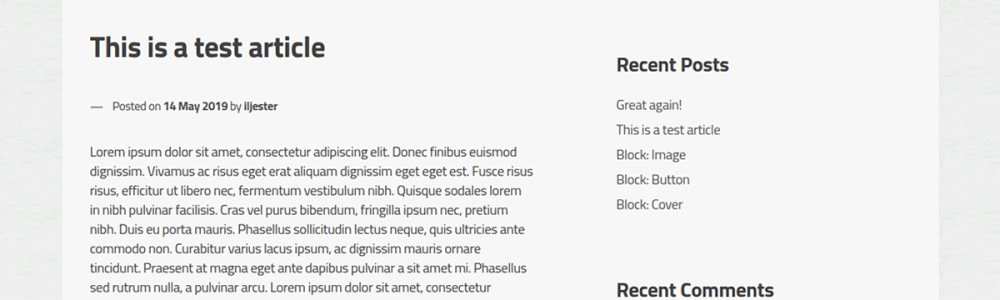Description
Simply and elegant theme. Available in four color schemes: light, metal, sea, night
Installation
1. In your admin panel, go to Appearance > Themes and click the Add New button.
2. Click Upload Theme and Choose File, then select the theme’s .zip file. Click Install Now.
3. Click Activate to use your new theme right away.
Frequently Asked Questions
Does this theme support any plugins?
XSimply includes support for Infinite Scroll in Jetpack.
Where I change the color scheme?
Go to the “Customize” page (under “Appearance”) and then to the colors section
The background I use is not suitable for certain color schemes. How can I do?
Simple! Use a background suitable for that color scheme. You can also adjust the transparency of the page (under “Background Image” section) if a background creates difficulty in reading.
Can I change the theme font?
From version 1.1, XSimply allows you to customize the font, among those currently available: Titillium Web (default), Noto Serif, Noto Sans, Roboto, Open Sans. It also allows you to choose the System UI font, which is nothing more than the font used in the user’s device-PC.
Available in WordPress.org
XSimply on WordPress.org
Please, rate the theme with 5 stars if you find it useful.